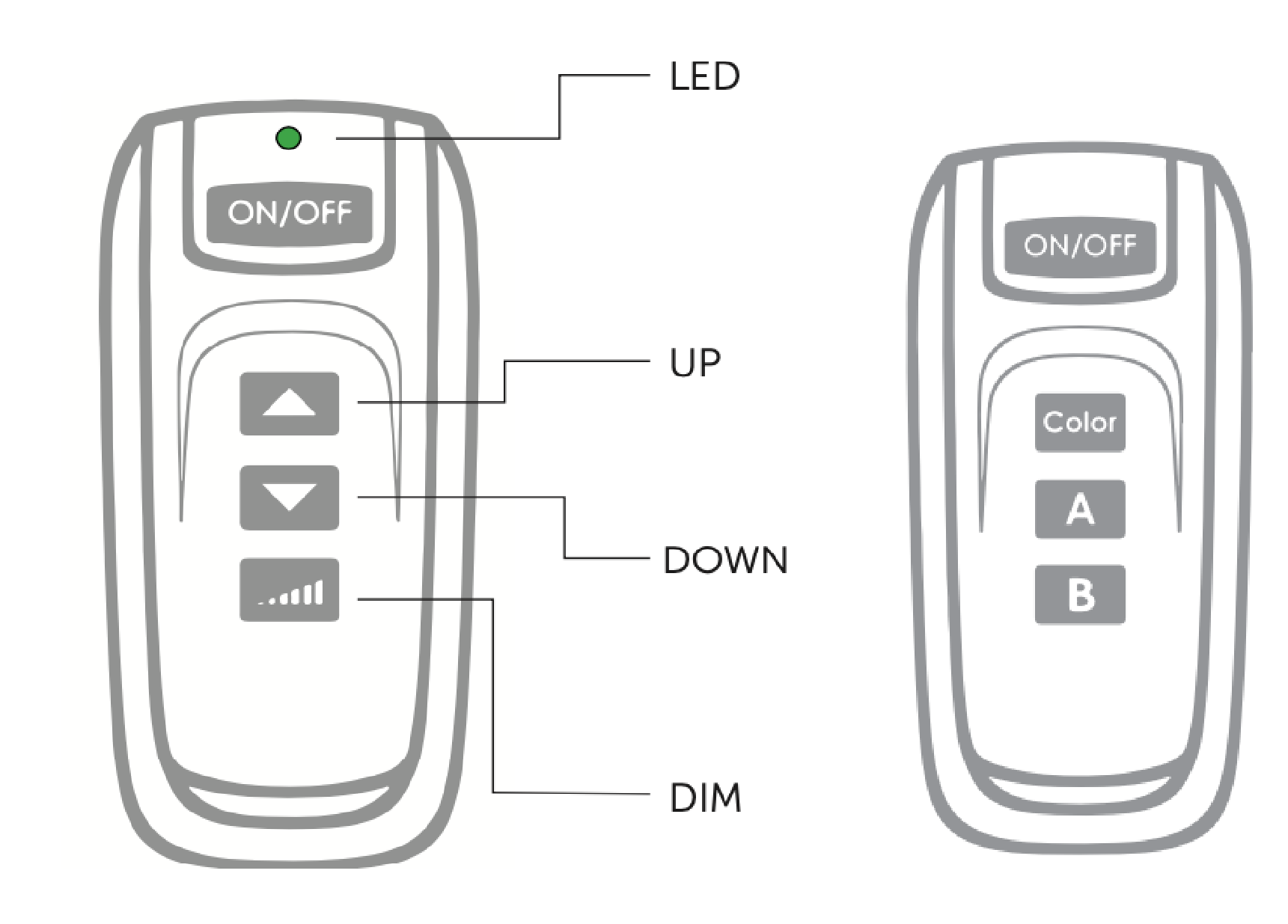×
OLD versus new mode 34-121038 remote control
It is possible that by unknowingly and unintentionally pressing a combination of keys on the handheld remote control, the mode was changed. Below you can see how to change the mode.
Most likely, this puts the controller back in contact with the handheld remote.
- Hold down the 'DIM/B' button
→ the LED lights up for about 2 second
→ switches off for about 4 seconds
→ and starts flashing
- Release the 'DIM/B' button
- Press 'UP/Colour' to select the "new" mode
or
- Press 'DOWN/A' to select the "old" mode.
The remote control is now set to the selected mode and ready to use.